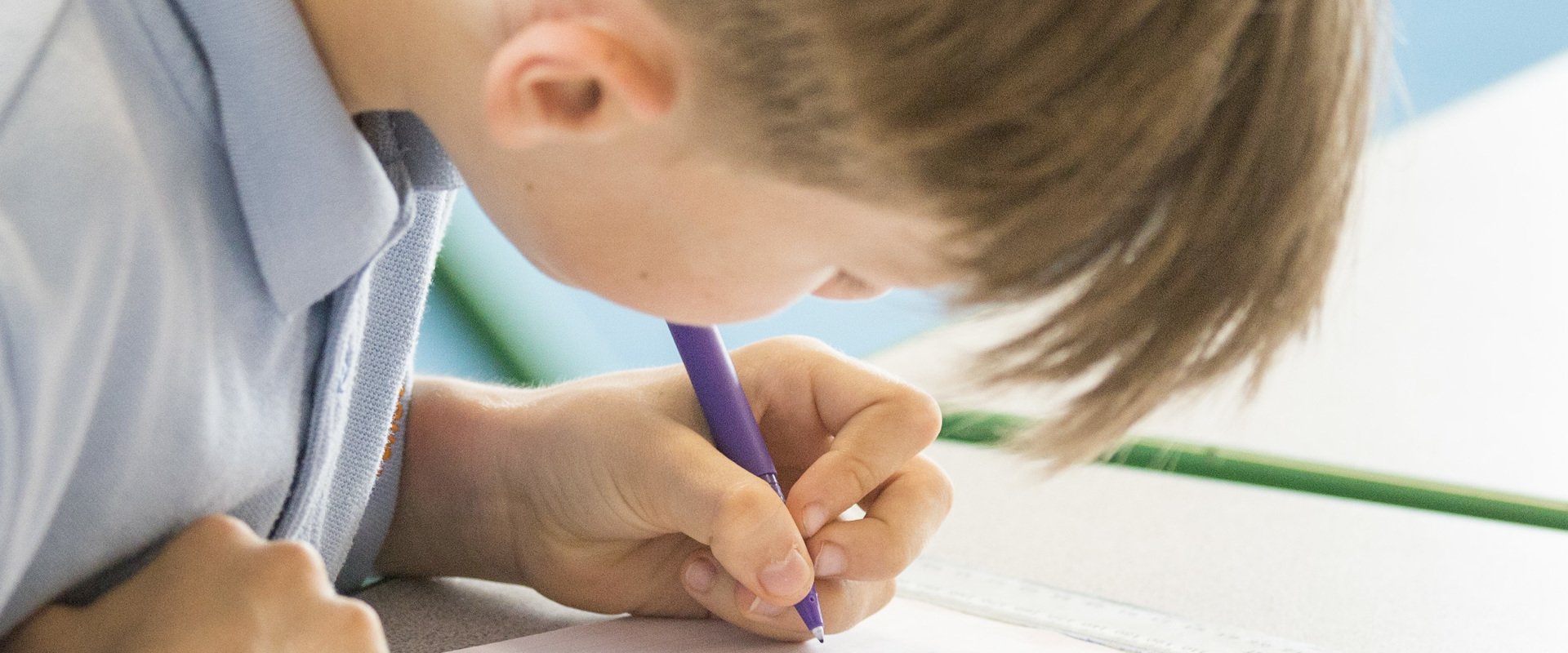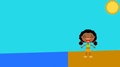Computing
Our Computing Champion: Mr. Stammers
Our Computing curriculum helps us to provide children with skills that will keep them safe and allow them to use modern technology and be ready and well equipped for the next part of our ever changing technological world. Our Behaviour for Learning rules of Be Ready, Be Safe, Be Respectful are embedded in our computing curriculum in all aspects helping children to be Ready for the next part of their journey, being respectful with how and when they use technology and always being safe.
Our curriculum is based on Kapow's Scheme of Work and has a great progression of skills and helps us to deliver the aims of the National Curriculum. It helps children prepare for the next phase of their education and beyond and to become skilled, productive members of society. We are pleased to be able to offer our children a fully equipped Computer suite of desktop computers so that they can develop their computer skills individually at the same time. We also pride ourselves on having a significant number of iPads across our school to provide an instant hit of technology without having to leave the classroom and to help support the delivery of other areas of the curriculum. At Little Hoole we are proud to ensure all children have access to modern technology and learn to use it confidently and safely.
Our Computing Overview
Class Time allocated to subject:
Most of these units will be taught in the order they appear on the overview but there may be some changes. Teachers have the flexibility of how to teach the unit although it is recommended that they are taught over consecutive weeks. Lessons are approximately 45 minutes to 1 hour.
What does learning look like?
- Children have the opportunities to use computers and tablets to complete work using a range of different applications.
- Not all work is completed using computers/tablets. Opportunities for work to be completed on ‘paper’ e.g. planning, and in groups are made available to children.
How do we monitor and ensure your child is making progress?
We are having a whole school push on vocabulary and children's effective and appropriate use of different terms will help us to check that children are making progress. Classes may also use 'Mini Quizzes' before, during and at the end of a unit and Subject Champions are allocated time to hold Pupil discussions and to look through their work. Staff complete an end of unit evaluation which help to highlight areas of celebration and areas for further development.
Any Specific resources/equipment required
- Computers with standard peripherals (mouse, keyboard etc.)
- Tablets
Opportunities for furthering children’s experiences (eg visits and visitors enrichment days)
- Cross-curricular opportunities to apply Computing skills.
- Some applications are free to download so children can further consolidate ‘school learning’ at home.
How can you help your child further?
- Providing access to a computer or tablet to further consolidate ‘school learning’ at home.
Galleries
Yr 3
Yr 4
Examples of Animation
Yr 5
eSafety